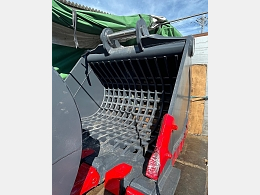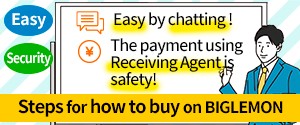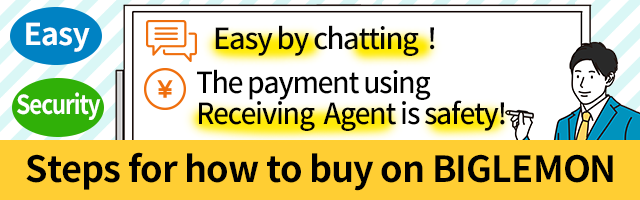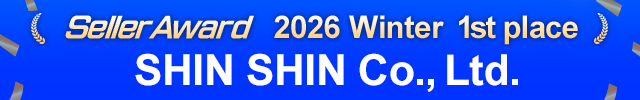Listing11,079items
Last update: Feb 18
Search by category
-
 Excavators(564)
Excavators(564) -
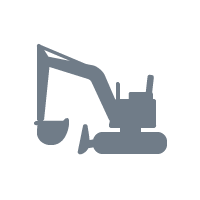 Mini excavators(636)
Mini excavators(636) -
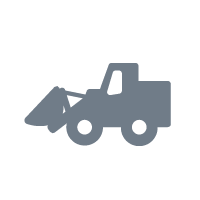 Wheel loaders(309)
Wheel loaders(309) -
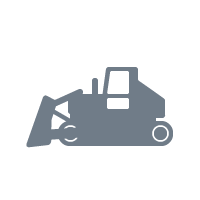 Bulldozers(54)
Bulldozers(54) -
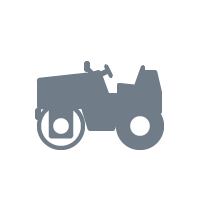 Rollers(50)
Rollers(50) -
 Finishers/Pavers(13)
Finishers/Pavers(13) -
 Graders(16)
Graders(16) -
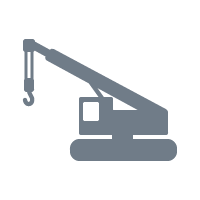 Cranes(57)
Cranes(57) -
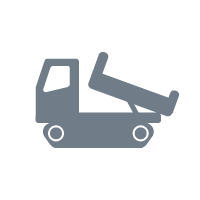 Carrier dumps(112)
Carrier dumps(112) -
 Wood chippers/Crushers(85)
Wood chippers/Crushers(85) -
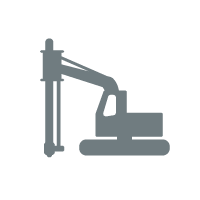 Pile drivers/Drills(6)
Pile drivers/Drills(6) -
 Forestry machinery(50)
Forestry machinery(50) -
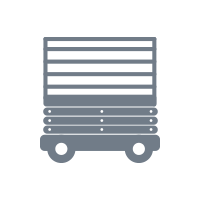 Aerial work Platforms (self-propelled)(160)
Aerial work Platforms (self-propelled)(160) -
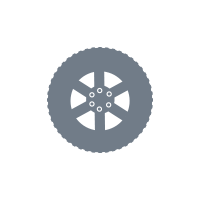 New parts(3037)
New parts(3037) -
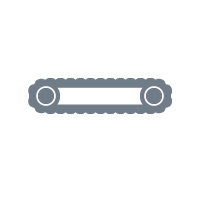 Used Parts(694)
Used Parts(694)
Search by pickup item
-
![Flatbed trucks]() Flatbed trucks(36)
Flatbed trucks(36) -
![Vans]() Vans(8)
Vans(8) -
![Wing body trucks]() Wing body trucks(2)
Wing body trucks(2) -
![Freezer/Refrigerated trucks]() Freezer/Refrigerated trucks(3)
Freezer/Refrigerated trucks(3) -
![Tractors/Trailers]() Tractors/Trailers(2)
Tractors/Trailers(2) -
![Crane trucks]() Crane trucks(15)
Crane trucks(15) -
![Dump trucks]() Dump trucks(81)
Dump trucks(81) -
![Tank trucks/Mixer trucks]() Tank trucks/Mixer trucks(2)
Tank trucks/Mixer trucks(2) -
![Car carrier trucks]() Car carrier trucks(2)
Car carrier trucks(2) -
![Tractor trailers]() Tractor trailers(1)
Tractor trailers(1) -
![Forklifts]() Forklifts(667)
Forklifts(667) -
![Aerial platforms]() Aerial platforms(38)
Aerial platforms(38) -
![Buses]() Buses(4)
Buses(4) -
![Others(Transportation vehicles)]() Others(Transportation vehicles)(22)
Others(Transportation vehicles)(22)
Search by pickup item
-
![Tractors]() Tractors(10)
Tractors(10) -
![Planting machines]() Planting machines(0)
Planting machines(0) -
![Combine harvesters]() Combine harvesters(1)
Combine harvesters(1) -
![Mowers]() Mowers(22)
Mowers(22) -
![Tillage machines]() Tillage machines(4)
Tillage machines(4) -
![Engines]() Engines(0)
Engines(0) -
![Others(Farm machineries)]() Others(Farm machineries)(3)
Others(Farm machineries)(3)
Search by pickup item
Search by popular models
Method/Steps for how to buy equipment
-
On BIGLEMON, you can search items by various conditions such as; by category, make, model code, year, price, hour, location, specification and more. Use these functions wisely to easily find what you are looking for.
Once you find the item you want, click that item, open the item page and check detailed information.
You can receive discount alert by adding items to Favorite, or you can register your item request and receive notifications. -
Once you decided which item you want to buy, contact sellers using the orange button on item pages and ask questions or start the negotiation. If needed, you can make an appointment with sellers for inspecting the actual item. However, if you pay the money directly to the seller outside BIGLEMON system, “Refund guarantee” cannot be applied to your transaction. Please communicate and order items using BIGLEMON message system.
-
After negotiation is done, it’s time to place the order. Please receive “Proforma Invoice” from the seller using BIGLEMON message system.
After receiving, check the content thoroughly, fill in your buyer information and click “Order”. Then it’s complete.
Notice:
Condition and cost of transportation shall be decided with the seller before you place the order. If you are unconfident about arranging transportation by yourself, you can use our “Anshin yusou service” (transportation service by BIGLEMON). Asking for estimated cost is free. Try for as many items as you want. -
Now you have your Invoice in your hand. Please make the payment according to the Invoice.
When the payment is complete, the seller starts preparing for transport, and when your purchased item is safely on your way you will receive “出荷連絡” (Shipped out notice) from the seller. Once your item arrives to you, please go to BIGLEMON message system and click [受領連絡] (Item received notice – blue button) to let the seller know that you received your item.
Notice:
If, by any chance, the item you received was not the one you ordered and paid for, please contact the seller and BIGLEMON customer support first before clicking [受領連絡] button. If you click the button, BIGLEMON will no longer hold your money and it will be sent to the seller’s bank account, which makes the refund process difficult.
Seller name
Buyer Feedback
- 1
- 2
- 3
- 4
- 5
Seller Ranking
Seller Ranking shows the top 10 highly active sellers transacting on BIGLEMON.Seller Ranking is determined based on sellers’ transaction data on BIGLEMON and other original conditions.